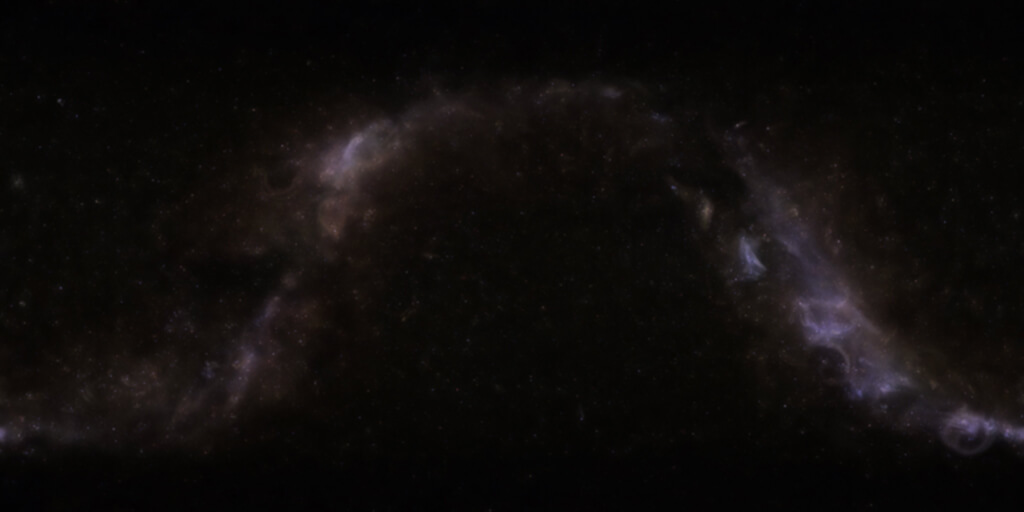Uses
A comprehensive list of tools, technologies, and practices I use for software engineering and development.
Languages & Frameworks
- JavaScript/TypeScript - My primary programming languages for web development
- Angular (6-18) - Extensive experience with component architecture and reactive programming
- React - For building responsive and interactive user interfaces
- Node.js - For backend development and tooling
- .NET Core & C# - For enterprise backend development
- HTML5, CSS/Sass - For crafting beautiful, responsive UIs
- Python - For automation and utility scripts
Tools & Platforms
- Azure (Pipelines, DevOps) - For CI/CD and project management
- AWS (S3, EC2) - Cloud infrastructure and hosting
- GitHub - Version control and collaboration
- Jira - Project tracking and agile workflow management
- Next.js - React framework for production web applications
- Redux - For state management in larger applications
- Webpack - Module bundling for production applications
- Esbuild - For faster build processes (70% improvement in build times)
Databases & Integration
- SQL Server - For enterprise data management
- PostgreSQL - Open-source relational database
- Cosmos DB - NoSQL database for globally distributed applications
- API Management - For creating and managing API gateways
- SSIS - SQL Server Integration Services for ETL processes
- Informatica - Data integration and management
Development Practices
- Agile Development - Scrum and Kanban methodologies
- Test-Driven Development (TDD) - For reliable code
- CI/CD - Continuous integration and deployment
- UX Design - Creating intuitive user experiences
- Accessibility - Building inclusive applications
- Performance Optimization - For fast-loading applications
Emerging Technologies
- Power Apps - For low-code application development
- Ruby on Rails - Web application framework
- GoLang - For efficient server-side applications
- Rust - Systems programming with safety guarantees
- Micro-Interactions - Enhancing user interface experiences
System & Setup
| Desktop | Custom built PC |
|---|---|
| Operating system | Windows 11 / Ubuntu |
| Browser | Chrome / Firefox |
| Code Editor | VS Code / Visual Studio |
| Terminal | Windows Terminal / WSL2 |
| Laptop | Dell Alienware M15 R3 |